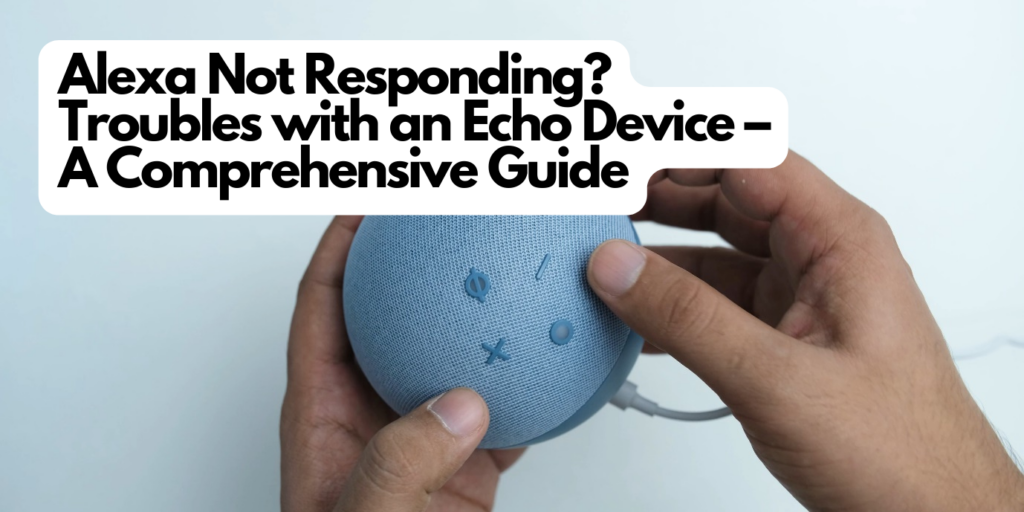Table of Contents:
- Introduction to Smart Home Theaters
- Choosing the Right Equipment
2.1 Smart TVs
2.2 Projectors
2.3 Intelligent Lighting Systems
2.4 Connected Speaker Systems
2.5 Voice Assistants - Product Recommendations
- Installation and Configuration
4.1 Step-by-Step Guide
4.2 Troubleshooting Tips - Integration with Other Smart Home Systems
- Personalizing the Experience
1. Introduction to Smart Home Theaters
A smart home theater goes beyond the traditional concept of a home cinema. It integrates the latest technological advancements to create a fully immersive and interactive experience. This system combines high-resolution visual display with room-filling sound and intelligent ambient control to simulate a cinema experience at home.
1.1 What Makes a Home Theater “Smart”?
A smart home theater is characterized by its connectivity and automation. Smart TVs or projectors with direct access to streaming services, intelligent lighting that reacts to screen content, and sound systems that automatically adjust to the acoustics of the room are just a few examples. Additionally, the possibilities of voice control and integration with other smart home devices enable a seamless and personalized experience.
1.2 Enhancing the Movie Experience
Setting up a smart home theater can dramatically improve the visual and auditory experience. Automated scenes, such as dimming the lights when starting a movie or adjusting the sound based on the genre, increase immersion and make the movie experience more intense and enjoyable.
2. Choosing the Right Equipment
Choosing the right equipment is crucial for the ultimate home theater experience. Each element plays an important role and should be carefully selected.
2.1 Smart TVs
Modern smart TVs are the centerpiece of a smart home theater. They should offer not only high resolution and HDR capabilities but also an intuitive user interface and access to various streaming services. Consider whether you prefer an OLED for deeper blacks or a QLED for brighter colors.
2.2 Projectors
For a cinema-like experience, projectors are ideal. Look for high resolution, lumen count (for brightness), and contrast ratios. Some models also offer smart features or built-in speakers.
2.3 Intelligent Lighting Systems
Intelligent lighting can enhance the ambiance of a movie by changing colors and brightness based on screen content. Systems like Philips Hue or LIFX offer a wide range of colors and scenarios.
2.4 Connected Speaker Systems
A good sound system is essential. Connected systems not only offer high-quality sound but can also be centrally controlled and synchronized with other devices. Consider whether you prefer a 5.1 surround system or a simpler yet powerful soundbar setup.
2.5 Voice Assistants
Voice assistants like Amazon Echo or Google Nest can simplify operation. They enable control of playback, volume, light, and more via voice commands.
In the next sections, we will go into detail about the installation, configuration, and personalization of your smart home theater.
3. Product Recommendations
When selecting equipment for your smart home theater, it is important to choose products that are not only technically advanced but also compatible with each other. Here are some specific recommendations:
3.1 Smart TVs
- Samsung QLED 4K: Offers vivid colors and deep blacks. Ideal for movie nights.
- LG OLED: Known for its outstanding image quality and deep blacks.


3.2 Projectors
BenQ HT3550 4K Home Theater Projector: Offers 4K UHD resolution and is ideal for bright rooms.
- Epson Home Cinema 2250: Offers excellent image quality and integrated smart features.


3.3 Intelligent Lighting Systems
- Philips Hue: Offers a wide range of colors and is easy to install.
- LIFX: Known for its vibrant colors and easy integration into other smart home systems.


3.4 Connected Speaker Systems
- Sonos Arc: A premium soundbar with impressive sound and easy integration.
- Bose TV Speaker: A complete 5.1 home cinema system for an immersive audio experience.


3.5 Voice Assistants
- Amazon Echo: Offers comprehensive smart home integration and simple voice control.

4. Installation and Configuration
Setting up a smart home theater can be a challenge, but with the right guidance, it’s definitely achievable. Here’s a step-by-step guide:
4.1 Step-by-Step Guide
Placement of Devices: Start by placing your smart TV or projector and speakers. Pay attention to the optimal distance and angle for the best visual and auditory experience. Network Connection: Ensure all devices are connected to the same Wi-Fi network. This is crucial for seamless integration and control.
Installation of Smart Lighting: Install your intelligent lighting systems and configure them to synchronize with the screen and sound. Setting Up Speakers: Position and calibrate your speakers according to the manufacturer’s instructions.
Configuration of Devices: Use the respective apps to set up and configure your devices. Here you can connect accounts, adjust settings, and perform system updates. Integration of Voice Assistant: Set up your voice assistant and connect it to your other devices.
4.2 Troubleshooting Tips
Network Problems: If devices do not respond, check your network connection and restart your router.
Audio/Video Synchronization Problems: Check the settings on your TV or projector and adjust the audio delay settings.
Problems with Intelligent Lighting: Ensure your lights are correctly connected to the central control unit or app. A firmware update may be required.
With these steps and tips, you should be able to successfully set up and enjoy your smart home theater.
5. Integration with Other Smart Home Systems
The true strength of a smart home theater lies in its ability to seamlessly integrate into your existing smart home system. Here are some ways you can connect your home theater to other smart home devices:
5.1 Intelligent Thermostats
Temperature control for movie nights: Integrate smart thermostats like Nest or Ecobee to automatically adjust the room temperature when you start a movie.
5.2 Security Systems
Automatic adjustments at movie start: Connect your home theater to systems like Ring or Arlo to dim lights and deactivate security cameras when starting a movie. Notifications and Control: Receive notifications on your TV screen when someone rings the doorbell or motion is detected.
5.3 Voice Assistants and Automation
Scenes and Routines: Create routines with Amazon Echo or Google Home to activate the home theater and other devices with a single command.
5.4 Smart Lighting and Blinds
Automated light and blind scenarios: Connect smart lighting and blind systems to automatically darken the room and adjust lighting when a movie begins.
6. Personalizing the Experience
Personalization is a key element for an enhanced home theater experience. Here are some ideas for customizing your home theater to your desires:
6.1 Automated Lighting Scenarios
Genre-specific lighting: Set your intelligent lights to automatically adapt to the genre of the movie, e.g., dimmed light for horror movies or bright, vibrant colors for animated films.
6.2 Sound Settings
Individual audio profiles: Set up different sound profiles for various types of content, e.g., one profile for movies, another for music, and another for gaming.
6.3 Voice Control and Smart Assistants
Easy control: Use voice commands to control the home theater without searching for the remote. For example, “Alexa, start movie night” to activate the home theater, dim lights, and start the movie.
6.4 Personalized Content Suggestions
Integration with Streaming Services: Connect your system with streaming services like Netflix or Amazon Prime for personalized movie and series suggestions based on your viewing habits. With these enhancements, you can not only improve your home theater experience but also make it unique and tailored to your personal preferences.