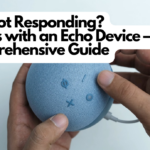Smart Home Hubs: The Center of Your Intelligent Home
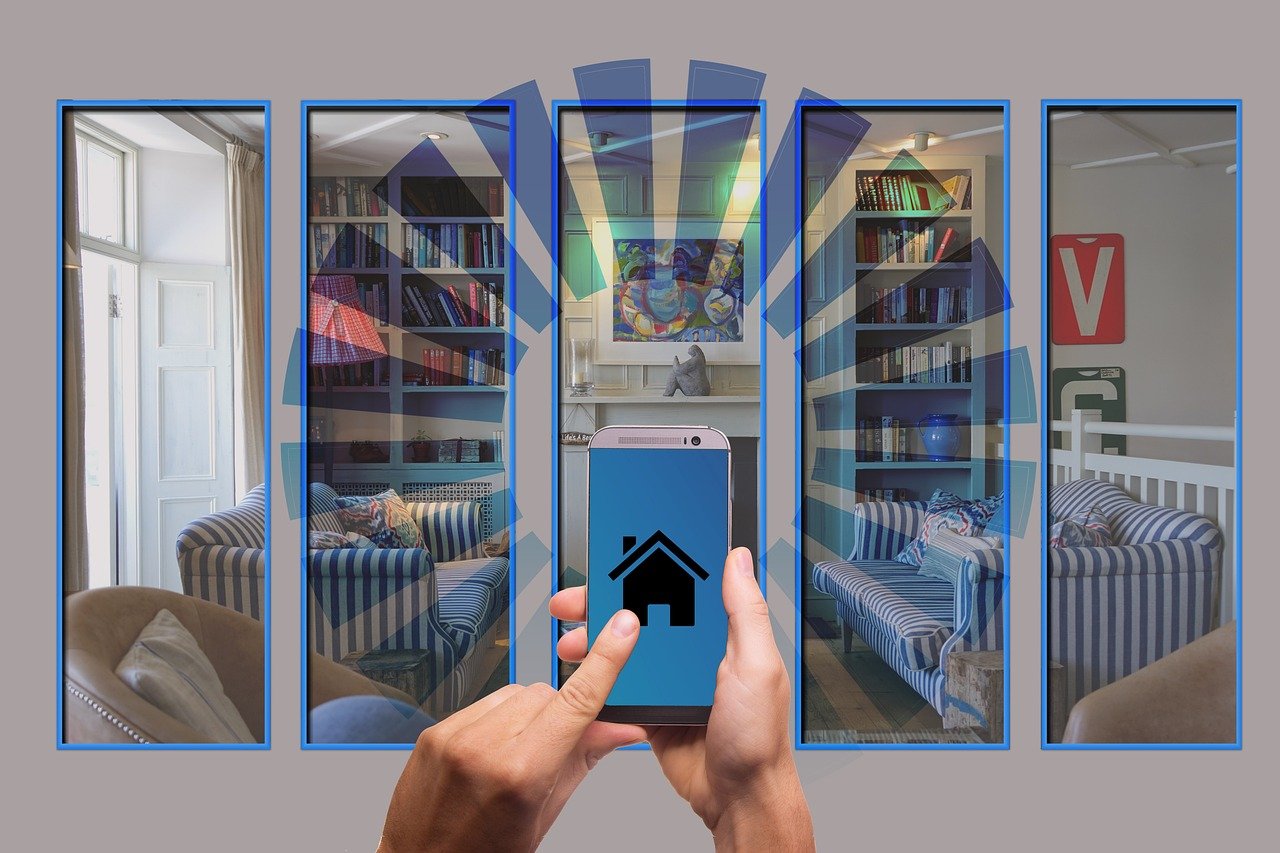
The smart home has become increasingly popular in recent years. Smart Home Hubs play a central role by serving as a link between various smart devices. In this guide, you will learn everything you need to know about Smart Home Hubs and how they can revolutionize your home.
What is a Smart Home Hub?

A Smart Home Hub is a central device or platform that enables the connection and control of various smart devices in a home. It acts as the “brain” of your Smart Home, allowing devices of different brands and protocols to be linked together.
Why Use a Smart Home Hub?
For many smart home devices, a hub is actually a prerequisite. This is especially the case when devices are based on specific communication protocols such as Zigbee or Z-Wave. Here are the reasons and context:
- Communication Protocols:
Some smart home devices use specialized communication protocols like Zigbee or Z-Wave, which cannot communicate directly with conventional home WiFi networks. In this case, a hub acts as a translator and intermediary between the device and the home network or the internet. - Integration and Compatibility:
Even if some devices can communicate directly over Wi-Fi and don’t need a hub, a hub allows for the integration of devices from different manufacturers. For example, you can control a smart lamp of one brand and a smart thermostat of another brand through the same hub. - Central Control and Automation:
A hub facilitates the creation of automation scenarios that involve multiple devices. For example, when a door is opened, the lights turn on, music begins to play, and the thermostat is adjusted. - Stability and Range:
Wi-Fi-based devices can burden the home network, especially when there are many devices. Protocols like Zigbee and Z-Wave are often more energy-efficient and have a greater range than conventional Wi-Fi. - Security:
Hubs can provide additional security layers by encrypting communication between devices and monitoring access to your smart home system.
Although there is a trend towards devices that work directly over Wi-Fi without a central hub, for comprehensive smart home systems that want to integrate various types of devices and brands, hubs are often sensible and necessary. It might be simpler to use device-specific solutions without hubs, but for comprehensive integration and automation, hubs are indispensable.
Popular Smart Home Hubs on the Market
Apple HomeKit: Ideal for Apple users and supports many premium Smart Home brands.
Amazon Echo Plus: Not just a speaker, but also a hub for Zigbee devices.
Google Home: Also serves as a hub for some smart devices, especially Nest products.
Philips Hue Bridge: The centerpiece of the Philips Hue system, connecting your Hue lights and accessories, enabling control through your smartphone.
How to Choose the Right Smart Home Hub?
- Compatibility: Ensure that the hub is compatible with your existing smart devices.
- Future-Proof: Consider future expansions and choose a hub that is compatible with a wide range of brands and devices.
- Security: Data protection and security should be a top priority when purchasing a hub.
Setup and Connection with Other Devices
Setting up a Smart Home Hub varies depending on the brand and model. However, you typically need to install a related app on your smartphone and follow the instructions to connect the hub to your WiFi and then add your smart devices.
Recommendations and tips
- Regular Updates: Ensure that you regularly update your hub and all connected devices to receive the latest security patches and features.
- Name Your Devices Sensibly: Assign clear and understandable names to your smart devices so you can easily control and identify them.
A Smart Home Hub is essential if you want to get the most out of your intelligent home. It provides central control, increased compatibility, and the ability to create complex automations. Choose the right hub for your needs and your home will become even smarter.