Smart Home Troubleshooting Guide: Solutions for Common Issues

Smart home technology offers countless benefits, but can sometimes lead to frustration when technical issues arise. This article details common challenges and their solutions to help you make the most of your smart home system.
Here you will find a collection of problems, including solutions, which often occur in connection with smart homes.
Table of Contents:
Problem 1: Connection Problems
1.1. Causes
1.2. SolutionsProblem 2: Device Compatibility
2.1. Causes
2.2. SolutionsProblem 3: Software Issues
3.1. Causes
3.2. SolutionsProblem 4: Power Outages and Their Effects
4.1. Causes
4.2. SolutionsProblem 5: Security Concerns
5.1. Causes
5.2. Solutions
Problem 1: Connection Problems with Smart Home Devices
Causes of Connection Problems:
- Weak Wi-Fi Signal: A weak signal can disrupt the connection between your smart home devices and the network, leading to inconsistent performance or complete loss of connection.
- Network Overload: A crowded network, caused by too many devices connected simultaneously, can lead to delays and connection drops.
- Incompatible Router Settings: Certain settings and outdated firmware can cause connectivity problems with smart home devices.
Solutions:
Strengthen Your Wi-Fi Signal:
- Use of Wi-Fi Boosters: These devices can be placed in areas with weak signal to increase the range and strength of your Wi-Fi network.
- Establishing a Mesh Network System: Mesh systems provide seamless network coverage throughout the house by using multiple access points that work together to ensure complete coverage.
Optimize the Network:
- Reducing the Number of Connected Devices: Limit the number of devices active at the same time to avoid network congestion.
- Prioritizing Data Traffic: Some routers allow you to give priority to certain devices or services in the network, which can be particularly useful for time-sensitive smart home applications.
Adjust Router Settings:
- Firmware Update: Ensure that your router is using the latest firmware to avoid compatibility and security issues.
- Checking Compatibility Settings: Ensure that your router’s settings are compatible with your smart home devices, including support for specific frequency bands and network protocols.
Product recommendation:

Problem 2: Device Compatibility in Smart Home Systems
Causes of Problems with Device Compatibility:
- Different Communication Protocols: The variety of communication protocols (like Wi-Fi, Zigbee, Z-Wave, Bluetooth) can lead to incompatibilities between different smart home devices.
- Outdated Firmware: Older firmware versions in devices can cause compatibility issues with newer devices or systems.
Solutions:
Choose Compatible Devices:
- Pay Attention to Compatibility Information: When purchasing smart home devices, it’s important to look for supported communication standards and protocols. Look for devices explicitly advertised as compatible with your existing system.
- Use a Universal Smart Home Hub: Some hubs are capable of supporting multiple communication protocols and can serve as a central node for different devices.
Update Firmware:
- Regular Updates: Keep the firmware of your smart home devices up to date to minimize compatibility issues.
- Utilize Automatic Update Features: Many smart home devices offer the option to automatically perform firmware updates, ensuring the use of the latest version.
Problem 3: Software Issues in Smart Home Devices
Causes of Software Issues:
- Bugs in the Software: Software bugs can lead to unexpected behavior, failures, or limited functionality in smart home devices.
- Outdated Versions: Older software versions may not have the latest features or may have security vulnerabilities.
Solutions:
Regular Updates:
- Activate Automatic Software Updates: Many smart home devices and apps offer the option to automatically download and install updates as soon as they are available. This ensures that your devices are always up to date.
- Manual Check: For devices that do not support automatic updates, it is advisable to regularly check for updates manually and install them.
Restarting Devices:
- Simple Restart: Many software issues can be resolved by turning off and then turning on the device again. This process can help eliminate temporary software errors and improve system performance.
- Reset to Factory Settings: For persistent problems, resetting the device to factory settings can be helpful. Note that this will delete all personalized settings.
Problem 4: Power Outages and Their Effects on Smart Home Systems
Causes of Disruptions Due to Power Outages:
- Interruptions in Power Supply: Power outages, whether due to external influences or household issues, can cause smart home devices to temporarily become inoperative.
- Issues with Restarting Systems: After a power outage, devices may have problems with automatic restarting or restoring their original configurations.
Solutions:
Use of an Uninterruptible Power Supply (UPS):
- Protection Against Short-Term Power Outages: A UPS can supply power to your smart home devices for a certain period, which is especially useful during brief power interruptions. This helps maintain the functionality of critical devices like security systems and network equipment.
- Protection Against Power Fluctuations: UPS also provide protection against voltage spikes and dips that can damage electronic devices.
Proper Configuration of Your Devices:
- Automatic Restart: Ensure that your devices are set to automatically restart after a power outage.
- Backup Settings: For devices that do not automatically restore their configuration, it is advisable to perform regular backups of the settings so that they can be quickly restored after an outage.
Product recommendation:
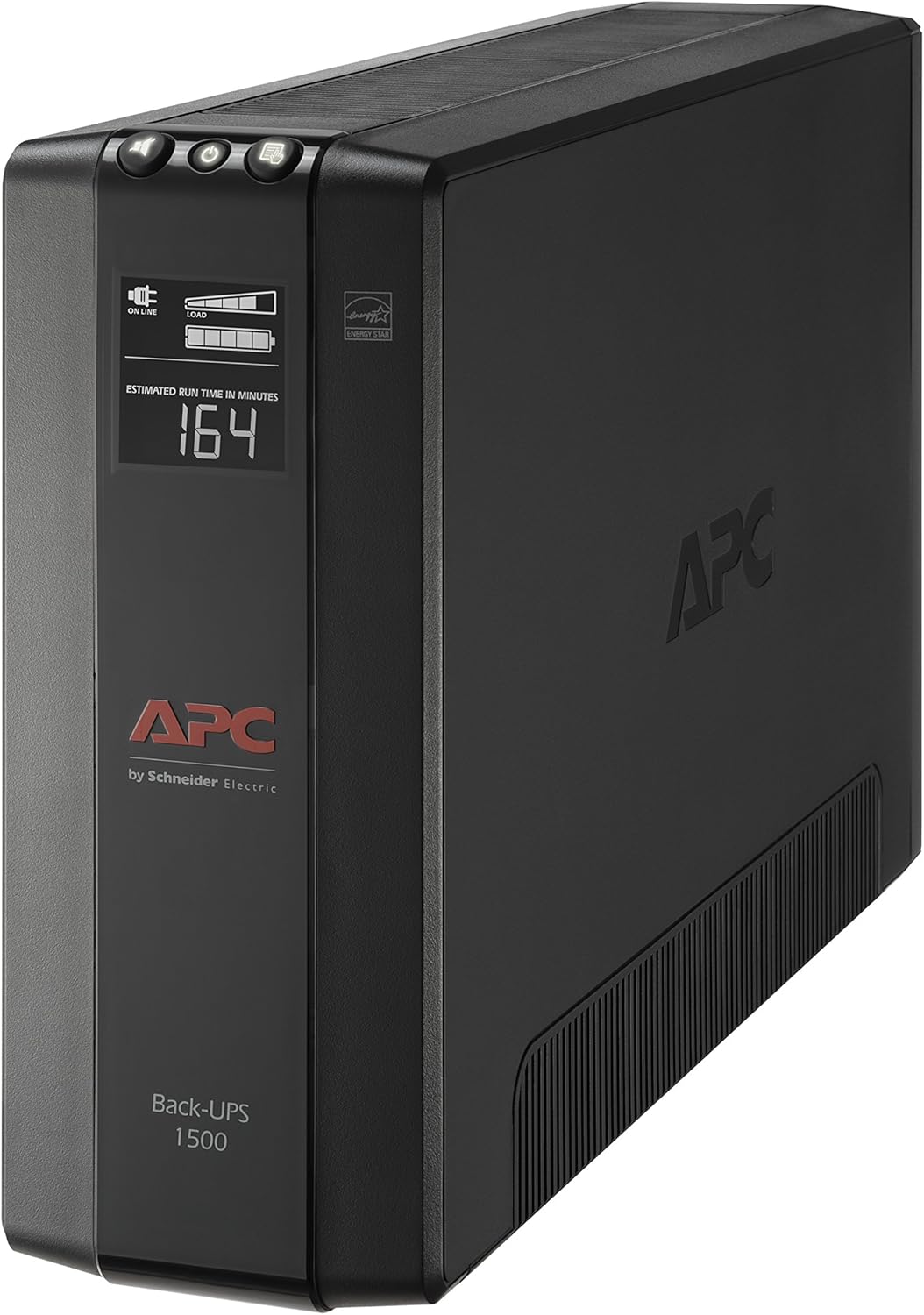
Problem 5: Security Concerns in Smart Home Systems
Causes of Security Concerns:
- Insufficient Data Protection: Many smart home devices collect and transmit personal data, and inadequate protection of this data can lead to privacy breaches.
- Vulnerability to Cyber Attacks: Smart home devices can be targets for hackers, especially if they have outdated software or weak security settings.
Solutions:
Use of Secure Passwords:
- Strong, Unique Passwords for Each Device and App: Avoid simple or repeated passwords. Instead, use a combination of letters, numbers, and special characters to enhance security.
- Use a Password Manager: A password manager can help create and securely store strong passwords, so you don’t have to remember each one.
Regular Security Updates:
- Immediate Installation of Updates: Security updates often contain patches for known vulnerabilities. Install these updates as soon as possible to protect your devices.
- Check Automatic Update Settings: Ensure that your devices are set to automatically download and install security updates.
Additional Security Measures:
- Using Firewalls and Antivirus Software: A firewall can monitor traffic and block unauthorized access, while antivirus software protects against malware.
- Strengthen Network Security: Use WPA3 encryption for your Wi-Fi and consider setting up a guest network for your smart home devices to isolate them from the main network.
