In the modern era, many are looking for the best smart light switch options to make their homes smarter. The COLOROCK Home Control WiFi In-Wall Light Switch astands out as an affordable and practical solution, establishing itself as one of the best smart light switches available.
Recommended by SmartHomeStarter.net
COLOROCK Smart WiFi Light Switch, DIY Smart Relay Switch Module Smart Life/Tuya App

COLOROCK Smart WiFi Light Switch, DIY Smart Relay Switch Module Smart Life/Tuya App
$8.99 
How to Install Smart Light Switch
- Connection: Easily integrate this smart light switch by attaching the WiFi switch to the power line in the in-wall box above your ceiling lamp or behind your existing light switch.
- Existing Switch Usability: Seamlessly continue using your existing wall switch.
- WiFi Connection: Effortlessly connect the switch to your WiFi network and control your lights globally through the app or voice commands, a key feature of the best smart light switches.

Note on Dimmer Usage:
This top-rated smart light switch. For optimal use, a push-button switch is recommended, blending traditional and smart control methods for a comprehensive lighting experience.
Connecting the Switch with the App
Important: The WiFi In-Wall Light Switch is compatible only with 2.4 GHz networks.
Simple steps to connect your best smart light switch:
- Network Connection: Link your device to the 2.4 GHz network.
- App Setup: Open the Smart Life/Tuya App for an intuitive setup experience.
- Device Addition: Adding this smart light switch is as easy as tapping ‘Add Device’.
- Final Steps: Complete the setup by naming your device and assigning it to a room in the app.
Advantages of the Best Smart Light Switch
- Unparalleled Convenience: Control your lights via app or voice command effortlessly.
- Global Accessibility: Manage your home lighting from anywhere, a hallmark of the best smart light switch options.
- Voice Assistant Compatibility: Fully compatible with Siri, Alexa, and Google Assistant for hands-free control.
- Automatic Functions: Tailor your lighting needs with automatic functions, a standout feature of smart light switches.
- Ease of Installation: Designed for straightforward installation in standard in-wall boxes.
Notes and Tips
If the Smart Life/Tuya App does not find or directly connect to the device, proceed as follows:
- Open Network Settings: Navigate to the network settings of your mobile device.
- Establish Direct Connection: Establish a direct WiFi connection or bluetooth-connection with the COLOROCK Home Control WiFi In-Wall Light Switch.
- Use App: Re-open the app. Now, the app should recognize the COLOROCK Home Control WiFi In-Wall Light Switch, and the setup can be completed.
If you follow these steps, the connection and setup of your WiFi In-Wall Light Switch should work smoothly. If you still encounter difficulties, please consult the enclosed instruction manual or the manufacturer’s customer service.
Make your light switch smart affordably with the COLOROCK WiFi In-Wall Light Switch. Benefit from the numerous advantages and comfort of modern technology without having to spend a fortune!
Further technology guides & instructions:
-
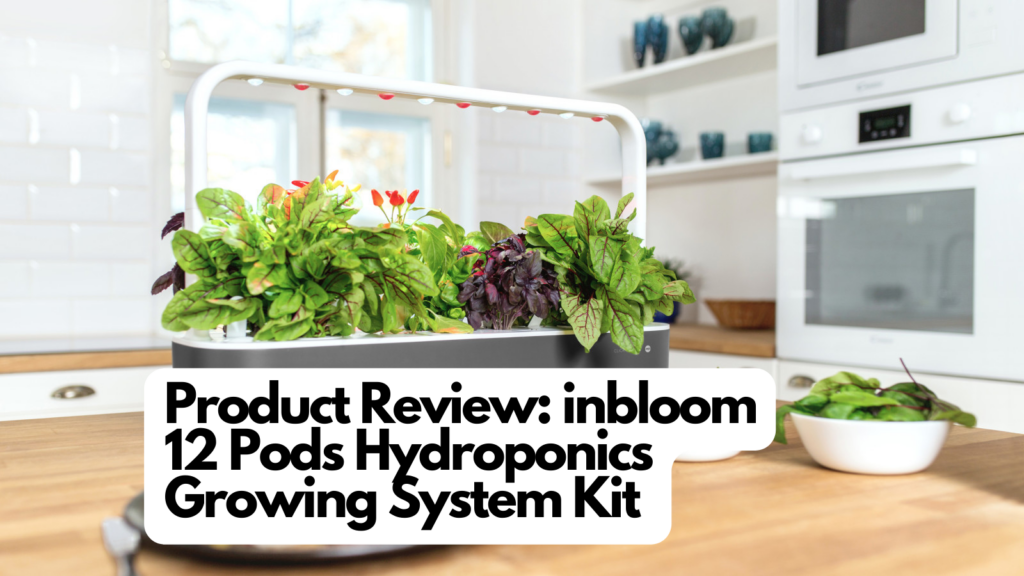 27 Dec 2023Smart Home Gadgets Series: The Smart Garden Reviewed – Kickstart Your High-Tech Garden!
27 Dec 2023Smart Home Gadgets Series: The Smart Garden Reviewed – Kickstart Your High-Tech Garden! -
 27 Dec 2023Alexa Smart Lighting: How to Create Routines for Auto-Off Lights on Inactivity
27 Dec 2023Alexa Smart Lighting: How to Create Routines for Auto-Off Lights on Inactivity -
 28 Nov 2023Unbelievable Finds: The 2023 In-Ear Bluetooth Headphones You Can't Afford to Miss!
28 Nov 2023Unbelievable Finds: The 2023 In-Ear Bluetooth Headphones You Can't Afford to Miss! -
 17 Dec 2023Setting Up a Smart Home Theater: A Step-by-Step Guide
17 Dec 2023Setting Up a Smart Home Theater: A Step-by-Step Guide