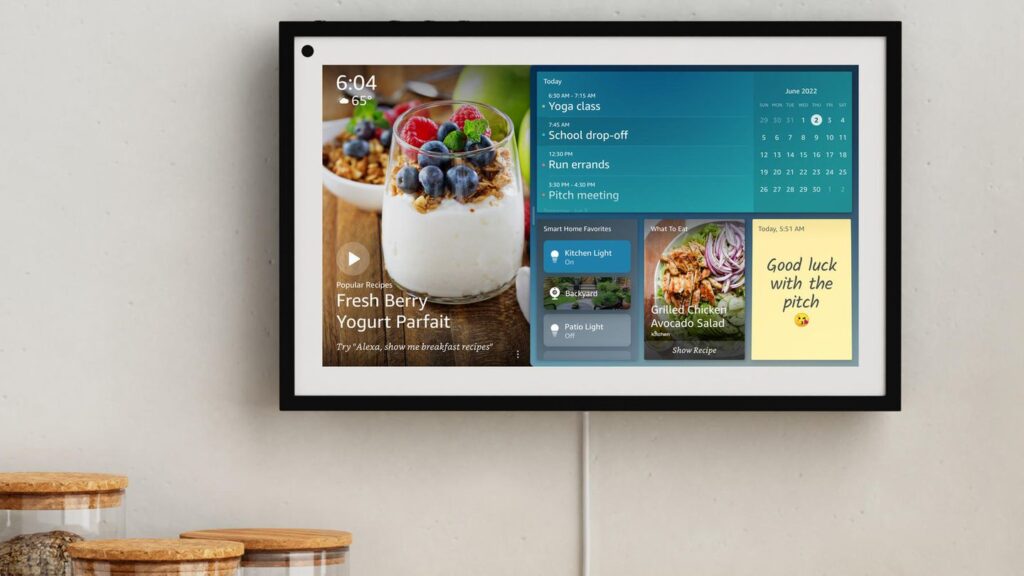The Echo Show 15 is a remarkable smart home device that brings together the power of Alexa and a vibrant display. With its large screen and immersive experience, it’s no wonder that users are eager to explore the possibilities of downloading additional apps on their Echo Show 15. In this article, we will delve into the options available and find out if it is indeed possible to download apps on this innovative device.

Echo Show 15 | Full HD 15.6" smart display with Alexa and Fire TV built in | Remote included
$280 - $300 
Sideloading Apps on Echo Show 15
In the past, users had the ability to sideload apps onto their Echo Show 15 using methods like the Downloader app or the X-plore File Manager. However, recent updates from Amazon have posed limitations on this capability. Some users have discovered that popular apps like Paprika and Roon can no longer be sideloaded onto the Echo Show 15. It appears that Amazon has taken measures to block the regular ways of sideloading apps, making it more challenging to extend the device’s functionality.
This change in policy has left Echo Show 15 users searching for alternative methods to sideload their desired apps.

Workaround for Sideloading
Although Amazon has placed restrictions on the traditional methods of sideloading apps on the Echo Show 15, there is still a workaround that allows users to install APK app files onto the device. This workaround was discovered by AFTVnews reader Super Street Racing and involves utilizing the Downloader app and the X-plore File Manager.
To sideload apps on the Echo Show 15 using this workaround, follow these steps:
- Open the Downloader app on your Echo Show 15.
- Change the download destination by going to Settings > Advanced > Download location and selecting a folder where you want the downloaded APK app files to be saved.
- Use the browser in the Downloader app to navigate to the website from where you want to download the APK app file.
- Locate and tap on the download link for the APK app file. This will initiate the download process.
- Once the APK app file is downloaded, open the Files app on your Echo Show 15.
- Navigate to the folder where the APK app file was saved.
- Tap on the APK app file to start the installation process. Follow the prompts to complete the installation.
By following these steps, you can sideload certain apps onto your Echo Show 15 using APK app files. This workaround provides a method to extend the device’s functionality beyond the apps available on the Amazon Appstore, despite the limitations imposed by Amazon.
Remember to exercise caution when sideloading apps and ensure that you only download APK files from trusted sources. Additionally, it’s important to note that sideloading apps may void your device’s warranty. It’s always recommended to check for updates from Amazon regularly and be aware of any changes made to the Echo Show 15’s software.
Step-by-Step Guide for Sideloading APK Apps
While Amazon has restricted the traditional methods of sideloading apps on the Echo Show 15, there is still a workaround that allows users to install APK app files onto their devices. Here is a step-by-step guide to help you sideload APK apps on your Echo Show 15:
Step 1: Enable Developer Options
To begin, navigate to the Settings menu on your Echo Show 15. Scroll down and select the Device Options tab. Tap on the Serial Number field repeatedly until the Developer Options are unlocked.
Step 2: Enable ADB Debugging
Once you have enabled the Developer Options, scroll down and locate the ADB Debugging option. Toggle it on to enable the device for sideloading.
Step 3: Install the Downloader App
Go to the Home screen on your Echo Show 15 and search for the Downloader app. Install the app from the Amazon Appstore and open it once installed.
Step 4: Download the APK File
Using the Downloader app’s built-in browser, navigate to a trusted source where you can download APK files. Find the desired app and click on the download link to save the APK file onto your Echo Show 15.
Step 5: Install the APK File
Once the APK file is downloaded, go to the Files app on your Echo Show 15. Locate the Downloads folder and find the APK file you just downloaded. Tap on the file to initiate the installation process.
Step 6: Grant Permissions
During the installation process, you may be prompted to grant certain permissions to the app. Read through the permissions carefully and tap on “Install” to proceed with the installation.
Step 7: Access the Sideloaded App
After the installation is complete, you can find the sideloaded app on the Home screen or in the Apps section of your Echo Show 15. Simply launch the app to start using it.
With this step-by-step guide, you can now sideload APK apps onto your Echo Show 15, expanding its capabilities beyond what is available in the Amazon Appstore.

Additional Tips and Considerations
When it comes to sideloading apps on the Echo Show 15, there are a few tips and considerations to keep in mind to ensure a smooth experience. Here are some important points to consider:
Tips
- Regularly check for updates from Amazon: Amazon frequently releases software updates for their Echo devices, including the Echo Show 15. It’s important to stay up-to-date with these updates as they can impact the ability to sideload certain apps. By regularly checking for updates, you can ensure compatibility with the latest software.
- Research app compatibility: Before attempting to sideload an app onto your Echo Show 15, it’s advisable to research and confirm if the app is compatible with the device. Some apps may not work correctly or may have limited functionality when sideloaded. Checking user reviews and forums can provide valuable insights into app compatibility.
- Backup your device: Prior to sideloading any apps, it’s recommended to backup your Echo Show 15. This will safeguard your data and settings in case any issues arise during the sideloading process. Amazon provides instructions on how to back up and restore your Echo Show 15, ensuring peace of mind.
Considerations
- Potential warranty void: It’s important to note that sideloading apps on the Echo Show 15 may void your device’s warranty. Modifying the device’s software or installing unauthorized apps can result in the warranty being null and void. If maintaining the warranty is a priority for you, it’s advisable to stick to apps available through the official Amazon Appstore.
- App stability and performance: Sideloading apps introduces the possibility of stability and performance issues. While some apps may work seamlessly, others may have bugs or compatibility problems. It’s important to understand that sideloading apps can introduce risks that may impact the overall user experience on your Echo Show 15.
- Software changes and limitations: Amazon regularly updates the software on their Echo devices, including the Echo Show 15. These updates can bring changes or limitations to sideloading apps. It’s crucial to be aware of any software changes or limitations that may affect your ability to sideload or use certain apps on your device.
By keeping these tips and considerations in mind, you can make informed decisions when it comes to sideloading apps on your Echo Show 15 and ensure a smoother experience overall.
Alternatives to Sideloading
If sideloading apps on the Echo Show 15 proves to be challenging or limited, there are alternative ways to download apps for the smart home device. You don’t have to worry because Amazon has provided an easy solution: the Amazon Appstore. Specially optimized for Echo devices, the Appstore offers a wide range of apps that can be directly installed on your Echo Show 15, eliminating the need for sideloading.
With the Amazon Appstore, you have access to a diverse selection of apps, including popular ones for music streaming, news updates, recipe management, and more. Whether you’re looking for entertainment, productivity, or lifestyle apps, the Appstore has you covered.
To download apps from the Amazon Appstore, simply follow these steps:
- Open the Alexa app on your smartphone or tablet. Ensure that it’s connected to the same Amazon account as your Echo Show 15.
- Navigate to the Skills & Games section in the app.
- Browse or search for the app you want to download.
- Once you’ve found the desired app, tap on it to get more details.
- Click on the Enable button to enable the app on your Echo Show 15.
- Wait a few moments for the app to be installed on your device.
- Open the app on your Echo Show 15 using voice commands or by navigating to the Skills & Games section on the device’s screen.
By using the Amazon Appstore, you can effortlessly find and download apps for your Echo Show 15 without going through the complexities of sideloading. Enjoy the convenience and expanded functionality of your smart home device with this user-friendly alternative.
Exploring the Possibilities with Echo Show 15
Although there might be certain limitations when it comes to sideloading apps on the Echo Show 15, this smart home device still offers a plethora of possibilities and features to enhance your daily life. From streaming your favorite music and videos to effortlessly controlling your smart home devices, the Echo Show 15 provides an extensive range of functionalities that can elevate your overall experience.
One way to extend the features of your Echo Show 15 is by exploring the abundant selection of apps available on the Amazon Appstore. With a variety of apps optimized specifically for Echo devices, you can find options to suit your preferences and interests. Whether you’re looking for entertainment, productivity, or utility, the Appstore has you covered.
However, the Echo Show 15 isn’t solely reliant on third-party apps. With its built-in functionality, this smart home device offers a seamless experience right out of the box. You can effortlessly set timers, create shopping lists, check the weather, and even make hands-free video calls to stay connected with your loved ones.
So, while sideloading apps on the Echo Show 15 might have its limitations, the possibilities are still endless. By incorporating both the apps from the Amazon Appstore and the device’s incredible built-in features, you can unlock the full potential of your Echo Show 15 and create a more connected and convenient smart home experience that truly enhances your lifestyle.